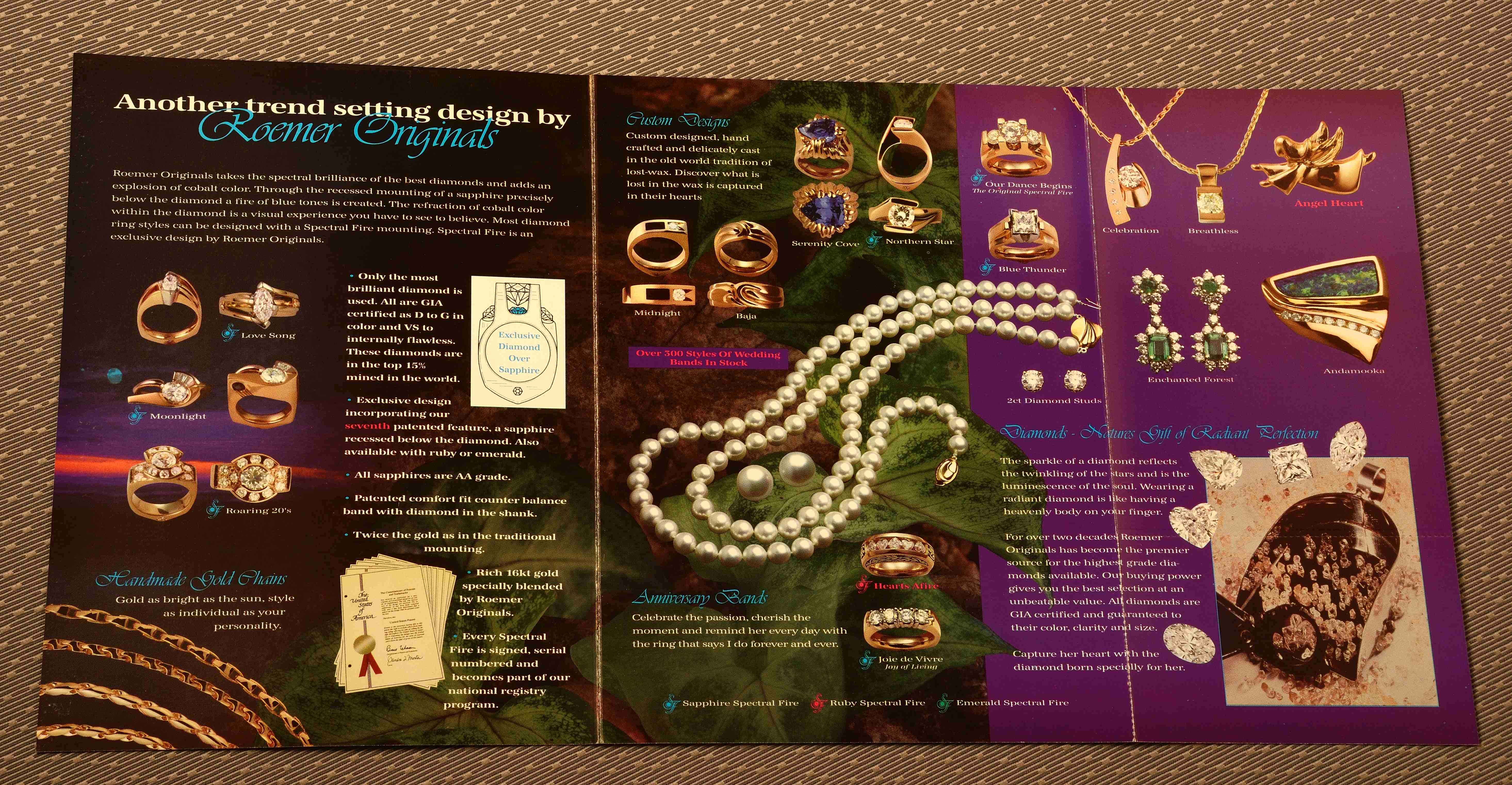Out Streaming Video Crew provides affordable webcasting and live web video streaming services for clients in the St. Louis Metro Area. Our knowledge and experience can allow your organization take advantage of the latest advancements in video streaming and webcasting. We are a St Louis Streaming Video provider with world class equipment and experts in the industry.
Our video production crew offers live streaming and webcasting services for the corporate and small business sector and will help your business reach those previously thought out-of-reach. Our comprehensive packages can include both the hardware, personnel, and computer software required to get your business event streaming or webcasting while using your existing internet, ISP, or DSL account. Annual, monthly, or one-time rates are available. Let us bring a live web video feed to your audience.
We also have the capability to provide hosting and support for your web streaming projects as well. Only pay for the streams you are using – no long term commitments! We are also available to bring a camera crew, sound & lighting professionals, as well as production and support services and staff who can take your next event and push it LIVE to the web. Integrating a customized player on your existing website is also available in our comprehensive package pricing. Our live web video feed service is available for meetings, corporate events, presentations, trade shows, and many other applications where our customers need to bring a video live to the web.
Our daily St Louis Meeting & Live Event Streaming Service rates are the lowest in the industry – let us handle the production and equipment; so you can worry about your corporate party, corporate event, or stockholder or board presentation.
We can also provide hard copies of the data we stream at no additional cost. We can also edit and produce a more professional video from your web stream for a small additional editing time cost. Our trusted partners are also able to provide full service production, staging, equipment rental, staffing, on-air talent and other related event products and services to make your next event a overwhelming success. We offer both monthly SLA’s as well as one-time web streaming and webcasting services for business meetings, large and small events, and other private or corporate meetings, parties, and events. Our St Louis video streaming services provide an affordable way to reach your remote target audience more effectively than ever before!
Medical video interviews on a green screen st. louis video production services. Take a look at the entire production team and talent. A behind the scenes look at a green screen video production shoot in the studio. This event was a live video streaming or webcasting for multiple locations around the country.
Our video production crew offers live streaming and webcasting services for businesses.
The aim of this guide is to provide essential knowledge and best practices for webcast events. A webcast is a broadcast of multimedia content that can be viewed on any device with an internet connection. Although streaming a webcast is fairly straightforward, it’s important to understand how to provide a great experience for your viewers.
Webcasting events can range from live-streaming an online news conference or product launch, to hosting an online lecture series or a virtual job fair. This guide will equip you with the information needed to create and deliver engaging digital experiences using webcasting technologies. We cover topics such as hardware requirements, video delivery platforms, video content strategy, and more. Ultimately, our goal is to ensure that your event runs smoothly so you can deliver great viewing experiences every time.
Assessing Your Webcast Needs
Before committing to any webcasting service provider, it is important to assess the specific needs of your event. This will allow you to determine the type and quality of equipment and software you will require, as well as any specialized technical support.
When assessing your webcast needs, ask yourself three key questions:
1. Will there be live streaming audio or video?
2. How many unique viewers/listeners do you anticipate?
3. Do you need dedicated support for the webcast?

After answering these questions, you will have a better idea of the specific features and services that are required for your webcast event. For example, if you plan to provide live video streaming then good video encoding software is essential; if a large number of users are expected to tune in then extra streaming capacity may be needed; and if you want dedicated technical assistance throughout your event then a managed service provider may be necessary. Other factors can include bandwidth constraints, server hosting requirements and other technology components such as encryption or content delivery networks (CDNs). With careful consideration given to all aspects of the setup process, you can ensure that your audience has a smooth experience with optimal performance throughout the live stream.
Choosing the Right Webcast Platform
Choosing the right webcast platform for your event can be a challenging task. The right platform makes the entire webcast process more efficient, improves scalability, and helps minimize technical issues. A webcast platform should offer features such as real-time analytics to help with audience engagement, support to stream media more effectively and cost-effectively, and the ability to scale up or down based on your needs.
When selecting a webcasting service provider for your event it is important that you consider all of your needs before making a decision. Look for a provider that offers easy-to-use registration tools, advanced data collection capabilities, reliable video delivery and playback options in order to ensure that your event goes off without a hitch. Additionally, look for providers that provide self-service monitoring tools so you can easily track key performance indicators throughout the life of your event. Lastly, look for providers who offer 24/7 live customer service in case any technical issues arise during the course of your event. By selecting the right webcasting platform for your event you will have the peace of mind knowing that you are providing an exceptional experience to all who attend.
Preparing Your Content
Before you launch your webcast event, it’s important that you prepare your content. First, make sure you have a solid understanding of the topic and be prepared to answer any questions that may arise. Next, craft an engaging presentation and have a plan for connecting with your audience. When designing visuals for your presentation, focus on simplicity and be mindful of how your message is being received. Finally, consider creating additional promotional materials that explain more about the webcast and its topic.
It’s also important to create “talking points” that will keep you on track and allow you to anticipate areas where discussion could get off track, as well as provide support for any ideas or arguments made during the webcast. Doing so will ensure that no one diverts too far away from the intended focus of the webcast. Additionally, sources should be pre-screened so that every piece of information provided is reliable and accurate. You should also review all visual materials prior to making them available online.
Setting Up Your Webcast Event
The goal of setting up your webcast event is to create a virtual space that fosters engagement and encourages viewers to interact with each other and with your presenters. In order to achieve this, there are certain steps you should take before, during and after your webcast.
Before Your Webcast
- Determine Your Platform: Choose the platform that will best meet the needs of your audience.
- Create an Event Page: Offer potential attendees a place to find out more information about your event.
- Invite Participants: Send out invitations or registration links in advance so that people can sign-up to attend.
- Test Technology: Make sure all components involved in the webcast are working correctly by testing them in advance.
- Establish Goals & Objectives: Set attainable objectives so you can measure how effectively you reach the goals of eachwebcast session.
During Your Webcast
- Do an Opening “Hello” & Introductions among Panelists: Welcome participants and give them a chance to get comfortable with one another before beginning.
- Provide an Outline for Discussion Topics & Open Questions: Ask questions and suggest topics they may want to discuss while they’re together online, so they have something focus on during the webinar.
- Monitor Activity Levels: Track attendance throughout the session and try to add something new if interest starts waning.
- Encourage Interaction & Sharing Ideas/Views amongst Participants/Audience: Let people know it’s OK for them to share their ideas, ask questions or provide feedback about what’s being discussed in order to keep dialogue going throughout quite short presentations.
- Set Up Numerous Moderators in Case Technical Difficulties Arise During Session. It’s best practice to have one or two moderators on hand who can troubleshoot tech challenges as needed (e.g., making sure audio quality is good).
After Your Webcast
- Gather Feedback from Participants: Take time after the webcast conclusion for participants review what exceeded expectations vs what didn’t work as planned etc..
- Follow up with Those Who Didn’t Attend: Reach out personally via email or DM those who registered but chose not attend via a survey or questionnaire asking why they didn’t participate so next time it’s easier accommodate everyone regardless of schedule availability etc..
- Calculate Performance Indicators (eViewers, Participation etc): Measure metrics like total viewership numbers then analyse further drilldown further by demographics or region insights which may help inform future efforts when planning next events etc..
Engaging Your Audience
Engaging your audience effectively during a webcast event is essential for success. For the host and presenters, it’s important to remember that the webcast experience should be interactive. The following best practices can help ensure that your webcast event is engaging and impactful:
-Create a connection with the audience – Make sure to greet and acknowledge each new attendee as they join. Ask them questions, check in to make sure they have no technical difficulties, or find out if they have any comments or questions related to the presentation topic.
-Encourage participation – During a live presentation, it’s crucial for presenters to prompt viewers to engage in conversation about the topic. Asking questions throughout your talk and responding quickly will draw more people in and keep them engaged throughout the event.
-Facilitate an ongoing dialogue –Interact with viewers on a regular basis during the broadcast by responding directly to their questions or comments via chat or social media channels. This helps keep viewers involved in your message even after it has been presented, encouraging further discussion and exploration of ideas.
-Encourage feedback – If possible, incorporate a survey or poll at key points throughout your presentation to gather feedback from attendees while they are still actively engaged with your content. Doing this helps capture valuable input that can then be used in follow up discussions after the webcast has ended.
Analyzing Your Webcast Results
Analyzing webcast results is the key to determining if the event was successful and identifying areas of improvement. Here are 5 questions to help you evaluate your webcast:
1. Was the technical quality of the webcast up to standard?
2. Did the content meet expectations?
3. Were participants engaged in meaningful dialogue during the event?
4. Were any unexpected challenges encountered during setup or execution?
5. Was there a measurable return on investment for hosting the event?
By answering these questions, you can gain insights into how effective your webcast was and what needs to be improved for next time. Consider tactics such as surveys, polling, metrics monitoring and even roundtables to track how your audience reacted to ideas and content presented during the event. Evaluating feedback from both attendees and key internal stakeholders will help foster future success.
Conclusion
Conclusion is the last step of a webcast event. It’s important to summarize the information given and takeaways from the event, and thank participants for joining. As an organizer, you should also provide further guidance and sources on any topics discussed.
When concluding your webcast, you should:
- Summarize salient points and discuss future implications
- Restate key content that was presented
- Encourage participants to leave feedback in post-event surveys or other digital forums
- Provide helpful resources for further exploration
- Thank all attendees for participating in the webcast
Your conclusion should be coordinated with your overall event objectives. Keeping it succinct and impactful will ensure your event ends fulfilling its purpose -and thanking attendees properly is key to keeping them engaged with future events.
St. Louis Video Company
robh@hallerconcepts.com
Mike Haller and Rob Haller 314-892-1233